Kahled asked me how to modify memory at a certain addess.
So here we go...
Launch notepad and type "hallo"
Now attach windbg to it and search for the "hallo" string using the scan memory pattern:
0:001> s -u 0x00000000 L?0xffffffff "hallo"
00184958 0068 0061 006c 006c 006f 0000 0000 0000 h.a.l.l.o.......
You can now modify the string at memory location 00184958 with the e (Enter Values) command:
0:001> eu 00184958 "hello"
You will see after letting the process run again (g) that the german "hallo" switched to an english "hello":
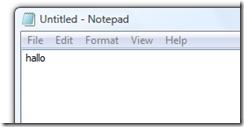
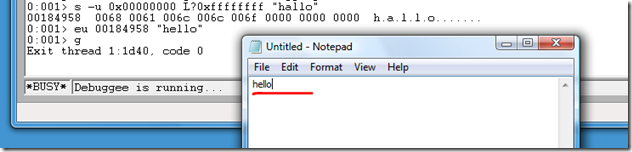




2 comments:
The previous showed how to modify the address and enter a string value, what about if I want to enter a direct hexadecimal value rather than String.
Use ed to enter double values
Post a Comment